Contents:
Introduction
News blog
What is Servoy?
Getting Started
Comparison Servoy/VFP
Performance
How-To's
Code Reference
VFP2Servoy Toolkit
Contact / feedback
|
How to add an image to a form
Adding an image from a file
As with many features in Servoy, working with images is similar to how VFP deals with them
but also slightly different.
To work with images that are not part of a database but should be part of the solution they
have to be added to the Media node in the Solution Explorer.
If you want to use an image on your form that is not databound then take the following steps:
- Right-click the Media node in the Solution Explorer
- Select the Import media option
- From the dialog select the image you want to import (the file will be added to the List View window in the lower left corner)
- Click the image icon on the toolbar
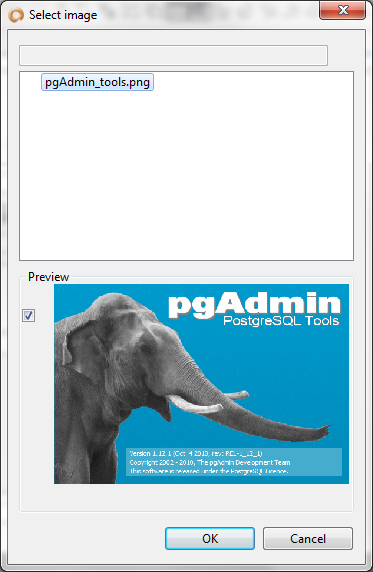
The image is added to your form where you can resize it and position it as you desire. You can also anchor it to the form to allow resizing.
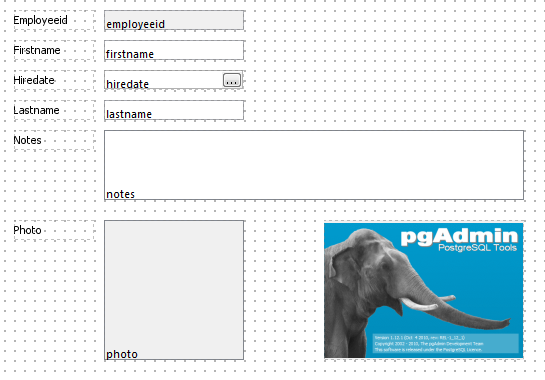
Databound image field
The employee table of the example_data database contains an image field to which an employee photo can be added. How hard is it to create a
data-entry form that allows the user to upload or paste a photo and how much code is involved? Let's try it out:
- Create a form that is based on the employee table of the example_data database
- When selecting the fields from the data provider dialog also select the photo field
- Resize the photo field so it can contain a photo
- Run the form as a smart client
- Right click the photo control and try the options from the popup-menu
- Run the form as a web client

smart client

web client
Conclusion
If you have ever experimented with storing binary data in your database you will certainly appreciate this functionality which requires
no code at all (from us that is)! And it works on all platforms with all databases, that is sick!
|
External resources:
 vfp plugin vfp plugin
 ServoyWorld 2012 pics ServoyWorld 2012 pics
 Official Servoy website Official Servoy website
 Ken Levy on Servoy Ken Levy on Servoy
 Servoy info Servoy info
 Servoy Forum Servoy Forum
 Servoy Documentation Servoy Documentation
|