Contents:
Introduction
News blog
What is Servoy?
Getting Started
Comparison Servoy/VFP
Performance
How-To's
Code Reference
VFP2Servoy Toolkit
Contact / feedback
|
How to add controls to a form
In the previous example on creating a field style (Record View) data-entry form we've
added some fields to the form which were added as textboxes. How about other user controls
such as a checkbox or a radiobutton?
When you look at the control toolbar in Servoy this is what you see:

Now I can hear you think: "What? That's all? Where's the combo's, checkboxes, radiobuttons,
listboxes, editcontrols, OLE containers etc.?" Don't worry, it's a little different that's all.
And, as usual, there are some advantages too. To make reference of specific controls extra easy
I described how to add them in seperate files. Please go the next sample to start checking them out.
An important difference between controls in Servoy and controls in Visual FoxPro is that you can change
the controltype without having to delete and re-add them to the form. This is done by changing the displayType property.
As a matter of fact you can't add a checkbox or a editbox to your form. You have to add a field which by default is
added as a textbox and then by changing the displayType property you can change the controlType.
The available types are:
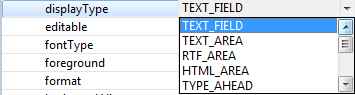
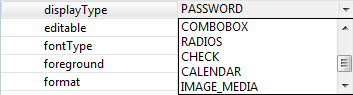
|
External resources:
 vfp plugin vfp plugin
 ServoyWorld 2012 pics ServoyWorld 2012 pics
 Official Servoy website Official Servoy website
 Ken Levy on Servoy Ken Levy on Servoy
 Servoy info Servoy info
 Servoy Forum Servoy Forum
 Servoy Documentation Servoy Documentation
|