Contents:
Introduction
News blog
What is Servoy?
Getting Started
Comparison Servoy/VFP
Performance
How-To's
Code Reference
VFP2Servoy Toolkit
Contact / feedback
|
How to create a form (without data)
Creating and running a form in Visual FoxPro is very easy. But then again there are like ten
ways to do so. Creating a form in Servoy is also very easy.
Visual Foxpro:
Using code:
MODI FORM Form1 (MODI is short for MODIFY)
Using the IDE:
- 1. From the menu select File - New (or press Ctrl+N)
- 2. Select Form
- 3. Press the New file button or alternatively the Wizard button
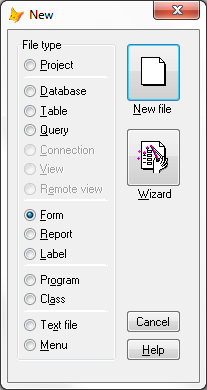
VFP New File dialog
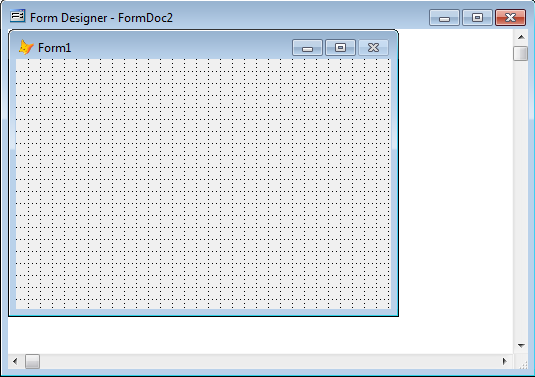
VFP Form Designer
Servoy:
- 1. In the Solution Explorer right-click the folder Forms
- 2. From the popup-menu choose Create new form
- 3. In the name field type Form1 or choose a name of your liking
- 4. In the Form Wizard Dialog press the Finish button
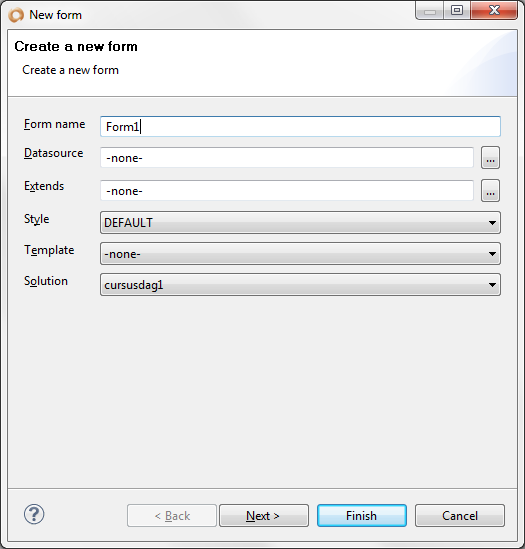
Servoy Form Wizard
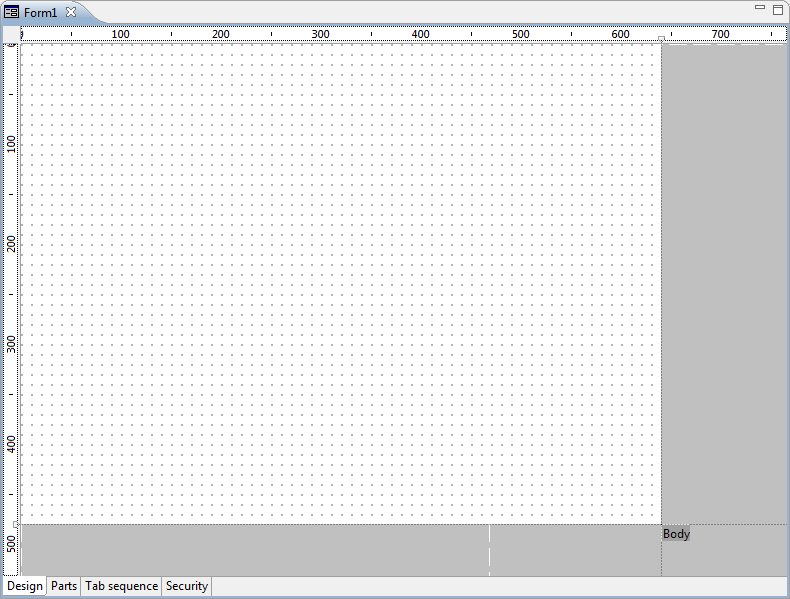
Servoy Form Designer
Conclusion
Of course in Visual FoxPro we can also create a form from code (in the commandwindow or at runtime) by using the following syntax:
oForm = CREATEOBJECT("Form")
oForm.Show()
Servoy also has limited possibilities to design a form from code at runtime but for now let's keep things simple
and concentrate on the easy way to get things done. After all we are not trying to imitate Fox in Servoy but
get productivity to an even higher level.
A feature in Servoy which is not possible in Visual FoxPro is to add forms to forms. I believe this is the single
most important feature that will make a very big difference in productivity. Why? Because it allows you (together
with relations) to build very simple one-table based forms and combine them into a coherent one-to-many form which
would be quite complex to build in VFP but is very simple to do in Servoy with a surprisingly small amount of code!
Another feature we certainly didn't have in VFP is to run our form as a smartclient/webclient from one code-base
which will also make a very big difference in the potential of our application (running on Mac, Linux, iPad, iPhone, Symbian etc.)
To run the form go to the next sample
|
External resources:
 vfp plugin vfp plugin
 ServoyWorld 2012 pics ServoyWorld 2012 pics
 Official Servoy website Official Servoy website
 Ken Levy on Servoy Ken Levy on Servoy
 Servoy info Servoy info
 Servoy Forum Servoy Forum
 Servoy Documentation Servoy Documentation
|