Contents:
Introduction
News blog
What is Servoy?
Getting Started
Comparison Servoy/VFP
Performance
How-To's
Code Reference
VFP2Servoy Toolkit
Contact / feedback
|
How to add a portal (vfp: grid) to a form
You can add a grid to a form in Servoy in at least two ways:
- by adding a portal
- by adding a tabpanel with a listview form in it
This walkthrough will demonstrate the use of the portal which closely resembles the way we would use a grid for child data in VFP. If
you have not yet done so first read the How to create a relation walkthrough because you will need one here.
- Create a form based on the Customers table as you have learned (in RecordView)
- Create a relation between Customers and Orders
- Press the Portal button on the toolbar

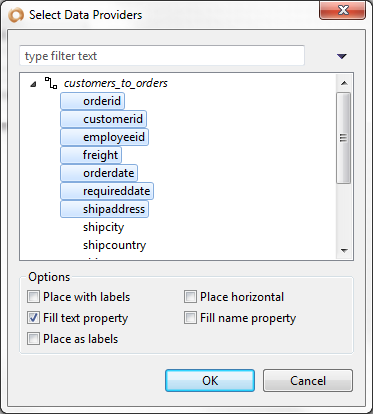
- Expand the relation customers_to_orders as a datasource for the portal
- Select several columns (Servoy: data providers)
- Press Ok
- Position and resize the portal as desired
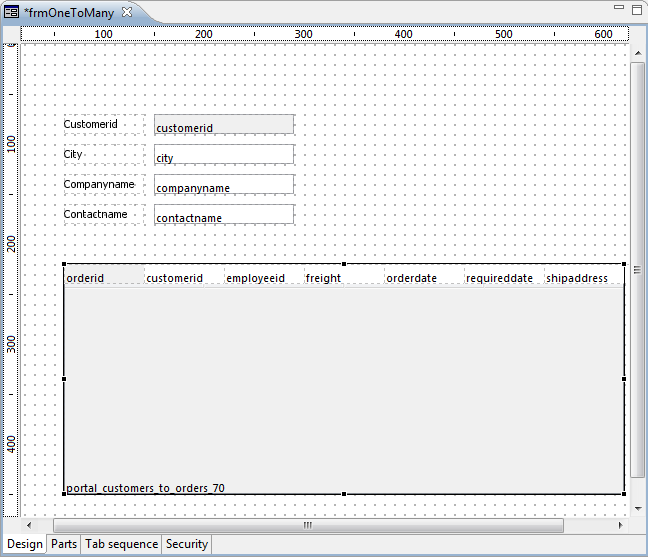
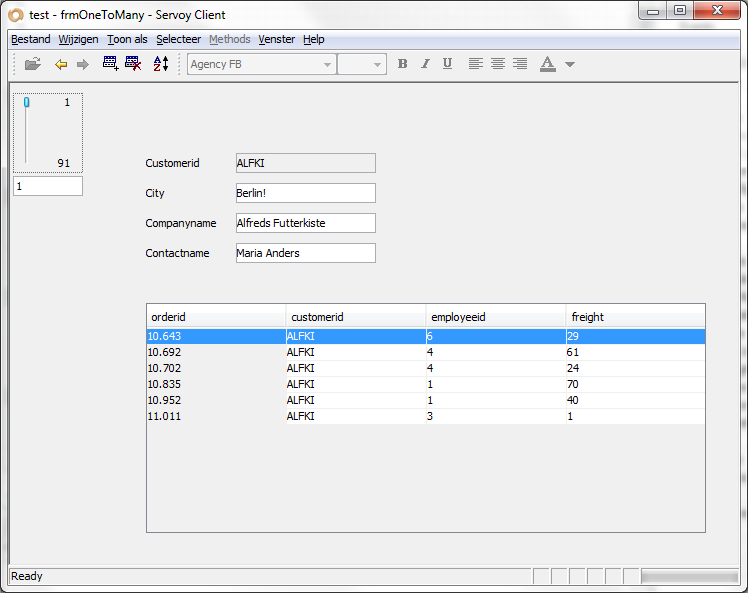
Conclusion
Not only did we add a grid to our form very easily but when you run the form you will notice
that by using the customers_to_orders relation the data in the portal is automatically
filtered to show only the records that correspond to the parent record. Still no code needed!
|
External resources:
 vfp plugin vfp plugin
 ServoyWorld 2012 pics ServoyWorld 2012 pics
 Official Servoy website Official Servoy website
 Ken Levy on Servoy Ken Levy on Servoy
 Servoy info Servoy info
 Servoy Forum Servoy Forum
 Servoy Documentation Servoy Documentation
|