Contents:
Introduction
News blog
What is Servoy?
Getting Started
Comparison Servoy/VFP
Performance
How-To's
Code Reference
VFP2Servoy Toolkit
Contact / feedback
|
How to add radiobuttons to a form
In VFP we call this an Optiongroup. The radiobutton control is a listvalue control.
If you have not yet learned how to use a valuelist then do so first because you need one
as a datasource for the optiongroup.
To add a radiobutton do the following:
- Add a textbox control to your form
- Change the displayType property to RADIOS
- Set the horizontalAlignment property to LEFT
- Doubleclick the value part of the valuelist property
- From the dialog select a valuelist or create a new one
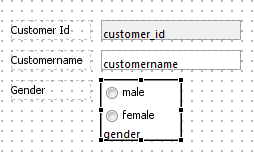
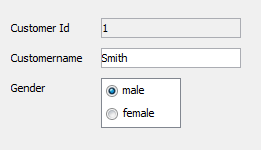
Note: for a detailed description of adding a radiobutton including creating the valuelist,
check out the Valuelist with custom values walkthrough.
Tip: If you want your radiobuttons aligned horizontally, then set both scrollbar properties to never
|
External resources:
 vfp plugin vfp plugin
 ServoyWorld 2012 pics ServoyWorld 2012 pics
 Official Servoy website Official Servoy website
 Ken Levy on Servoy Ken Levy on Servoy
 Servoy info Servoy info
 Servoy Forum Servoy Forum
 Servoy Documentation Servoy Documentation
|