Contents:
Introduction
News blog
What is Servoy?
Getting Started
Comparison Servoy/VFP
Performance
How-To's
Code Reference
VFP2Servoy Toolkit
Contact / feedback
|
Code Reference - Messagebox()
The Messagebox function in VFP is well known and easy to use. The Servoy counterpart
is not all that different and even more userfriendly and powerful. Nevertheless the
MESSAGEBOX() function has been added to the VFP2Servoy Toolkit for your convenience.
It works the same as in VFP (except there is no timeout support) and it returns the button
caption instead of a number wich I find more convenient. If you want it exactly the same it's
a small change to make.
Visual Foxpro:
Syntax:
MESSAGEBOX(eMessagetext,[nDialogBoxType][,cTitleBarText][,nTimeout])
Sample 1
MESSAGEBOX("Hello World", 64)
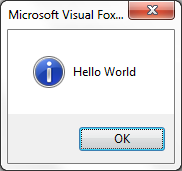
Sample 2
MESSAGEBOX("Please try again", 48)
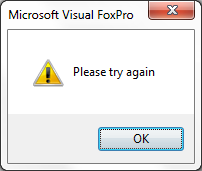
Sample 3
MESSAGEBOX("An error has occurred, the system will shut down now.",16)
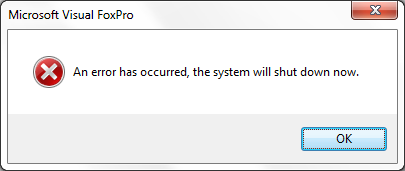
Sample 4
IF MESSAGEBOX("Are you sure you want to exit the application?",36)=6
QUIT
ENDIF
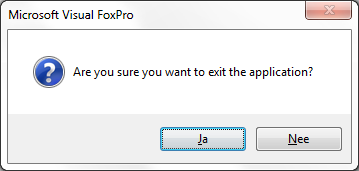
Servoy:
Syntax:
showInfoDialog(dialog_title, msg, [button1], [button2], [buttonN]);
Sample 1
plugins.dialogs.showInfoDialog("Servoy", "Hello World!");

Sample 2
plugins.dialogs.showWarningDialog("Servoy","Please try again");
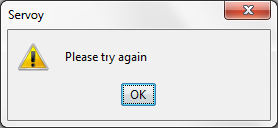
Sample 3
plugins.dialogs.showErrorDialog("Servoy","An error has occurred, the system will shut down now");
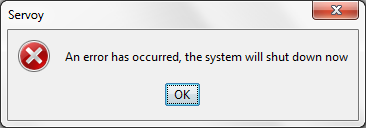
Sample 4
var buttonChoice = plugins.dialogs.showQuestionDialog("Servoy","Are you sure you want to exit the application?","Yes", "No");
if (buttonChoice == "Yes")
{
application.exit();
}

Summarizing
If you have trouble remembering the syntax then locate the plugins node in the Solution Explorer
and expand it. Click on the dialogs node and the List View window will show the available dialogs:
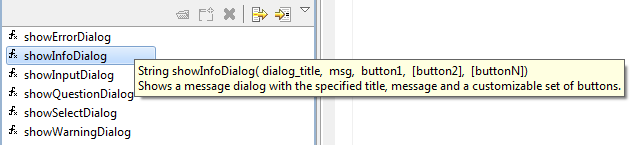
Also note that when you start typing plugins.dialog and select a dialog from the intellisense
and press Enter, the syntax will be completed and you can replace the placeholders with your own code:
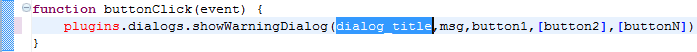
|
External resources:
 vfp plugin vfp plugin
 ServoyWorld 2012 pics ServoyWorld 2012 pics
 Official Servoy website Official Servoy website
 Ken Levy on Servoy Ken Levy on Servoy
 Servoy info Servoy info
 Servoy Forum Servoy Forum
 Servoy Documentation Servoy Documentation
|